Vous n’êtes pas connecté.
Dear visitor, welcome to 914-FORUM. If this is your first visit here, please read the Help. It explains in detail how this page works. To use all features of this page, you should consider registering. Please use the registration form, to register here or read more information about the registration process. If you are already registered, please login here.
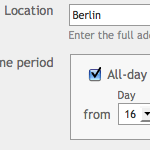 Setup repeat
Setup repeat
The form to add or edit events can be very complex, depending on the chosen settings. At the beginning you will find the most important questions (what, where and when). Further settings can be found in the folded boxes.
If there is more than one calendar enabled where you can add events, you have to choose a calendar from a list.
Choose a significant title of your event. This is important if this event is also used by others.
Enter the complete address of this event when it takes place on a specific location. The more precise the address the better the address can be found. If the administrator has enabled the map function the location will be displayed on a map. Community Calendar uses the service of Google Maps. Only locations can be displayed that can be found through Google Maps. If a location could not be found or is displayed wrong you should go on the Google Maps site and search for the location there. You can copy the found coordinates into the location field of the calendar.
Specify when the event starts and ends. Additionally you can determine if this is an all-day event. At all-day events timezone settings are irrelevant. The event starts on the same day everywhere.
If the event should be repeated periodical you can set this up here. The different repeat types support to some extend complex combinations. You can get detailed information about it in the official documentation of the calendar format. Please note that Community Calendar does not support the full standard, but for the most part.
Events repeated daily or every X day.
Events repeated weekly or every X week. Additionally you can repeat events on specific days of the week. Example: At a sports club the training takes place on Tuesday and Thursday. You can add this as event by selecting weekly repeat and repeat on Tuesday and Thursday. - You want to display your working hours of a normal Monday till Friday week? Select weekly repeat and five week days Monday till Friday.
Events repeated monthly or every X month.
If you don't provide any further details the given start time of the event will be used for calculating the recurrences. So let's say you have chosen the 17th of July to start your event at and select monthly repeat it will be repeated on every 17th day of month. Days that do not exist in a month (not every month has the same number of days) will be left out. In this case you should select the "Last" day of month.
You want to have an event not repeated on a special date, but on a specific day of week? Leave out the day of month setting and select a day of week. Also determine which week it should be repeated. Example: You have a meeting in your company on every last Friday a month. You just need to select monthly repeat, choose Friday and select the "last" week.
If you have selected a specific day of month (e.g. the 17th) and also a day of week (e.g. Wednesday), this has to be understood as some kind of filter. The event will be repeated on every 17th a month that is on a Wednesday.
Events repeated yearly or every X year.
This repeat type is especially usefull for public holidays. In addition to monthly repeat you can now even select one or more months. The same applies here: Data that has been entered as start date will be considered when calculating the recurrences.
For every repeat you can define how long it should last. For some types of repeat only a certain number of recurrences will be calculated although more than these are required. In this case you need to modify the start of the event if the recurrences are not enough anymore. The recurrences will be recalculated then.
Create an attendance list to invite members of this community to your events. The options that can be used are explained on the form. How to use the attendance list is explained on the event detail page. Please note that the attendance list is stored only once each event. That means that you still only have one attendance list at recurring events! If you need an own list for each repeated event you need to create this event separately.
The event description offers you more possibilities to explain all event details. You can format the text with the WYSIWYG editor and add attachments.