Non risulti loggato.
Gentile visitatore,
Benvenuto su 914-FORUM. Se questa è la tua prima visita, ti chiediamo di leggere la sezione Aiuto. Questa guida ti spiegherà il funzionamento di questa pagina. Prima di poter utilizzare tutte le funzioni di questo software dovrai registrarti. Usa la form di registrazione per registrarti adesso, oppure visualizza maggiori informazioni sul processo di registrazione. Se sei già un utente registrato, allora dovrai solamente procedere con il login da qui.
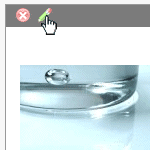 Edit image
Edit image
The gallery offers you an easy way to share images with other users of this site.
Under Add images you can easily upload one or many images from your local machine. You can add additional information such as title or description. From the overview page you can access the detail page that just shows one image with all additional information. You have also the chance to read and write comments.
If you want to delete or edit your own images you just open the detail page of the image and find the related buttons. On the overview page you can move the cursor on an image and you will also see the edit and delete button.
Use albums to categorise your images. If you upload images of your last vacation for example it makes sense to mange them in an own album. Please note that images can be only assigned to one album.
On the overview page that shows all images (e.g. of an album) you have the possibility to start a slideshow. The images will be presented large and one after another.